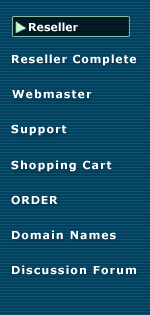
Domain Name registrations and renewals are a very important part of Web hosting. We have outlined below a review of our registration and renewal services and how they work with your reseller account.
Ways to register domains:
A) NetFronts Domain Reseller Accounts:
- Participation: Reseller must first sign up at http://reseller.netfronts.com/domain/ . A non-refundable deposit of $100 is required, but will be used toward future purchases.
- Prices: Registrations, renewals, and transfers start at $9.95/yr or less depending on quantity.
- Administration: Reseller may administer all domain names within Domain Reseller Account. Domain Reseller Account refers to a Web-based interface which facilitates registration, renewals, transfers, etc. The domain administration functionality is available with a specific ID and password, which is assigned upon registration into the Domain Reseller program.
- How to Register: Reseller registers domain from within the Domain Reseller Account.
- Renewals: Expiration notices are emailed to the reseller and also to the administrative contact. The expiration notices are sent to the domain’s administrative contact and appear to be from the reseller’s email address and can reference a Web site address that the reseller manages for domain renewals. NetFronts is not mentioned in the email notices. The reseller is responsible for purchasing a renewal through the Domain Reseller Account, billing the client, and collecting the client’s payment. For an additional fee, a reseller may arrange for NetFronts to anonymously bill a client for the domain renewal.
B) Reseller allows clients to register domain names through hosting account:
- Participation: Within reseller hosting control panel, reseller must enable ‘Domain Registration’ option for each hosting plan that the reseller offers.
- Prices: $9.95/yr for registration only. The domain will renew at NetFronts’ standard renewal rates unless domain is moved/pushed into reseller’s Domain Reseller Account, which must be requested by the reseller in advance.
- How to Register: Reseller or customer selects “New Domain Registration” while signing up for a new hosting account.
- Administrative Password: Is initially set to the same as the client’s Control Panel password. Client can administer the domain themselves at http://mydomain.hosting-advantage.com . Reseller may also setup a CNAME Alias to point mydomain.your-reseller-domain.com to mydomain.hosting-advantage.com.
- Important Note: Unless the reseller requests to have a domain ‘pushed’ into a Domain Reseller Account, the domain will renew at NetFronts’ standard renewal rates starting at $15/yr. The administrative contact will be notified directly by NetFronts about the renewal. To request the domain be pushed into a Domain Reseller Account, contact NetFronts support and request a domain push, indicate the domain name, and provide the Domain Reseller Account ID.
C) Domain registered through NetFronts’ domain order page:
- Participation: Anyone may register at any time on the NetFronts Web site.
- Prices: $15/yr or less for multiple years.
- Administrative Password: Confirmation of domain registration with a password is sent to customer after ordering. Customer can administer the domain themselves at http://mydomain.hosting-advantage.com .
- Note: The domain will remain with NetFronts and renew at NetFronts’ standard renewal rates, unless a reseller requests to have this domain ‘pushed’ into a Domain Reseller Account. The administrative contact will be notified directly by NetFronts about the renewal.
D) Domain registered with outside registrar:
- Domains may be transferred to NetFronts directly or to a Domain Reseller Account.
- NetFronts may initiate a transfer, which will potentially move a domain name from another registrar to NetFronts. The administrative contact information in the domain record must be current for the transfer to be successful. As the potential gaining registrar, NetFronts can only initiate the transfer. The authorization and completion of the transfer must be done by the administrative contact and the current registrar. To transfer to NetFronts directly, use http://transfer.netfronts.com.
- Domain resellers may initiate transfers through a Domain Reseller Account, which will potentially move a domain name from another registrar to the resellers’ Domain Reseller Account. To initiate a transfer from another registrar to a Domain Reseller account, log into the Domain Reseller Account and initiate a transfer through > Domain Names > Transfer. The administrative contact information in the domain record must be current for the transfer to be successful. As the potential gaining registrar, the reseller can only initiate the transfer. The authorization and completion of the transfer must be done by the administrative contact and the current registrar. The reseller will need to determine a protocol for clients to request transfers